Now that you have identified the materials that tell your story and where they are, you want to keep them safe. The biggest risk to your materials is that they will become unusable through being lost, altered or damaged. You also need to follow data protection legislation and restrict access to personal and sensitive information. Further information on this can be found on our Explore More webpage. You can protect your materials by pulling them together in protected places which provide an ideal home to keep them safe. Your digital and physical materials will need different homes.
Digital
Digital materials will be kept in a specified folder housed in a secure place. This ‘archive folder’ could be on a particular computer or an external drive which only designated people have access to. To protect against the archive folder being lost or damaged it needs a second and even a third home. Backup copies of the archive folder need to be housed in different physical locations. You could consider an external hard drive or cloud storage.
Physical
Physical materials need a home with restricted access, where they are protected against damage from the environment around them. Have a look at the Environmental evils information sheet to find out what some of the problems might be.
It’s not always possible to provide an ideal home but here are some recommended ways to protect your physical materials:
- Storage in cardboard boxes and folders - protects against light and dust and buffers against changes in air temperature and humidity
- Avoid areas like external walls and basements – to reduce risk of damp, mould and pests
- Store off the floor and away from areas with water pipes – to avoid water damage and easy access for pests
Toolkit tea break
Archivist's example: boxing basics
Get smart with packaging up your materials. See our Boxing basics information sheet for examples of what archivists use to package physical materials and ideas for alternative options.
Activity B1: setting up protected places to keep your materials safe
This activity will help you identify suitable locations to store your materials and to make sure you have everything you need to create your archive.
Open the Activity booklet and click on Activity B1.
Jargon buster
Repository is a safe and secure place where archive material can be stored and managed for preservation and access. It can be a digital or physical storage space.
Find out more about these and other terms in the Jargon buster.
Bringing all your materials together to create an archive is the most time-consuming part of what is needed to keep your story safe. But you only have to do it once and then the process can be integrated into your work routines resulting in better record keeping for your organisation. Before you get started it’s a good idea to take the time to make a plan and decide on the order and steps you will take.
Dividing up the workload
To make it easier the work can be divided up into smaller units that can be worked on over time. One way is to create smaller amounts of materials by dividing up the locations where they are held. If a location holds a large amount of material, divide it up into smaller units, such as folders for digital materials and shelves or boxes for physical materials.
Toolkit tea break
Archivist's example: dividing up the workload
If you are looking for ideas of ways to divide the workload up have a look at this example where the locations from the Archivist’s example from A4 have been divided up and listed.
Activity B2: dividing up the workload
In this activity you’ll be planning the order for sorting your materials and creating a location work plan.
Open the Activity booklet and click on Activity B2.
You are now ready to bring your materials together. Working on one location at a time, following your location work plan, sort through your materials and look for those that tell your organisation’s story. It may be useful to print out the list that you created in worksheet A3_OurStory as a reminder of what to look for. This isn’t set in stone so you can add other materials if you find interesting items that aren’t listed.
How do you sort your materials?
Gather your materials into meaningful groups (and sub-groups where relevant). If you have a working filing structure, you can follow that or you can create categories that best reflect what your organisation does. Some businesses use a formal classification scheme, or file plan, which specifies all the categories and sub-categories into which their records are organised.
You can clear out unwanted material as you go but you want to make sure that you don’t throw out anything you still need for business purposes. If you aren’t sure whether to keep something or not the Trash, stash or treasure flow chart may help.
If you can, get others involved, perhaps getting a team together to help. Make sure they know what materials they are looking for and why. Individuals could be responsible for collecting the materials from their own workspace or allocated locations. This would be a good project for volunteers to work on, particularly retired colleagues who have a first-hand knowledge of the organisation from an earlier period.
You can choose whether you want to work on digital or physical materials first or alternate between them. To avoid things being missed, tick off each location on your list when work on it is completed.
As you work through the materials, take a note of any particularly interesting, significant or eye-catching materials that would be good for sharing in publications, exhibitions, or on social media. This is covered in more detail in the Share It section.
Sorting digital materials
Depending on the storage system you have chosen for your digital materials it may be a straightforward copy into a cloud-based folder, a shared drive, or an external drive, and one of these systems may be used to transfer the selected materials to another computer.
There are different approaches you can take with sorting digital materials and you can use a combination of these depending on what suits you best at the time.
- Copy across all files to your archive folder and then look through them and delete what you don’t want to keep in your archive
- Look through all the files and only copy across the files you want for your archive
Your archive file will then become the go-to place for an original master copy from which working copies are created.
Digital materials may have several layers of folders within folders. It is important to work through these methodically so that nothing is missed. There are also some things to bear in mind when collecting files from a number of locations:
- Different names may have been given to otherwise duplicate materials
- Duplicate materials may be arranged in a different way, as shown in the example below
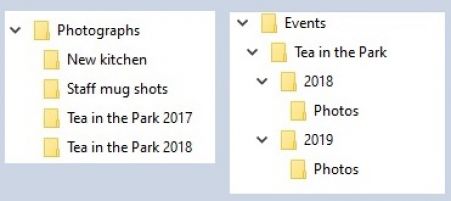
- You may need to rename some files and folders and re-arrange them so that they better reflect your activities e.g. it would be more meaningful to have a folder named ‘John’ re-named with his role or activity
Sorting physical materials
As you sort through your physical materials remove any harmful fastenings, such as metal paperclips, staples, elastic bands or plastic folders, and transfer them into cardboard folders and boxes to protect them. You will also create a ‘box list’ so that you know what you have and where it is. The Box list template is provided for you to download and complete.
If you have the space to do it, create bundles to keep related materials together, for example annual reports, materials from a particular event/meeting, funding correspondence/documents. This makes it much quicker to list materials and find them later. It is not a good idea to bundle materials of similar formats together, such as photographs, flyers or leaflets, as the context in which they were created can then be lost.
As you will see from the Trash, stash or treasure flow chart, it is useful to keep duplicates of interesting or eye-catching materials which could be used for exhibitions and events. Using duplicates or surrogate copies of your materials in this way helps to keep your archive copies safe.
Toolkit tea break
Activity B3: sorting through digital materials
Now you can get started sorting through your digital materials and making copies for your archive folder.
It may take a lot of ‘tea breaks’ to sort through all your digital materials. If you feel like a change move onto the next activity and sort through your physical materials.
Open the Activity booklet and click on Activity B3.
Activity B4: sorting through physical materials
In this activity you will start sorting through your physical materials, packaging them up and creating your box list.
Open the Activity booklet and click on Activity B4.
Jargon buster
Digital preservation is the active management of digital materials to ensure that the authentic content can be accessed over time despite changes in technology or media failure.
Digitisation is the process of creating digital versions of physical materials using scanning technology.
Born-digital are materials where the originals were created digitally and not digitised versions of physical materials.
Find out more about these and other terms in the Jargon buster.
Creating your archive from material which has built up over a long period takes up valuable time and resources. Moving forward you will need to integrate the archiving process into your general working practice by adding relevant materials to your archive as they are created. For new social enterprises, introducing an archiving process from the start means you will never have to go through the laborious sorting process. Good record keeping practice like this will benefit the organisation in many other ways.
- It will ensure that records essential for legal and statutory purposes are kept safe
- Key documents for business continuity will be kept safe so, if someone leaves or if there is a major disaster, information vital to the operation of the business is not lost
- A good, consistent naming and filing structure will enable records to be easily found and reduce time spent looking for them
- By only archiving the final or most up-to-date version it will provide a bank of definitive master documents from which copies can be made
- By disposing of materials when they are no longer required, less storage space will be required
- It will provide a bank of resources for putting together other documents such as funding applications, annual reports, and for strategy planning and decision making
- The resources can be shared to the benefit of the organisation for marketing or events (this is covered more fully in the Share It section).
Integrating the archiving process into general working practice
Start by looking at the types of materials you will be adding to the archive and think about the processes involved in creating and using them. Identify a point in the life of each type of material when it will be appropriate to archive it and ensure that nothing is missed.
You may produce several drafts in the creation of a document but you will only archive the final version (master copy). For example, where changes to the minutes are agreed at a meeting, you would only keep the final approved minute. Your archive does not need numerous working copies of the same document. However, as policy and strategy documents are revised it is useful to keep earlier versions to reflect changes within the organisation.
Moving forward, if you want to formalise the process you could create a written plan detailing the trigger points, the action, and people responsible for carrying it out. Sharing this plan with everyone in your organisation and ensuring it is followed will avoid items being overlooked.
At an advanced level of record keeping, organisations use file plans and retention schedules for controlling where records are kept and what happens to them. Our Explore More page will guide you to useful resources if you want to take this further.
Toolkit tea break
Archivist's example: archiving plan
This example of an archiving plan illustrates how you can set out the actions needed to incorporate different types of material into your archive.
Activity B5: integrating the archiving process into working practice
This activity will help you review current record keeping practices and create a plan to implement improvements and new practices to ensure that the archiving process is embedded into everyday routines.
Open the Activity booklet and click on Activity B5.
Jargon buster
Records management is the control of information through specified processes to ensure that records are kept and easily found throughout their life-cycle, from creation to disposal or archiving.
Retention is the specified period of time for which records should be kept. It is dependent on legal, statutory and operational needs, and whether the material is of archival value.
Find out more about these and other terms in the Jargon buster.
